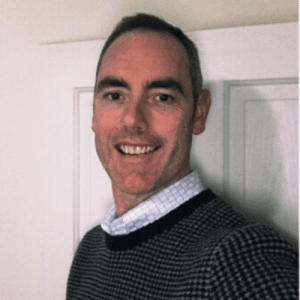First established in 1928, Mayo Hardware Pty Limited is wholesale distribution company that is proudly recognised as a “supplier of value” to the retail, trade government and commercial markets in Australia, New Zealand, United Kingdom and selected export markets. It is widely regarded a market leader in outdoor lifestyle, safety, security and hardware categories.
Distributing products to major retailers internationally internationally requires very efficient supply chain, sales, marketing and support services management. This is only achievable by using proper IT systems and data discovery tools. Mayo Hardware uses Qlik Sense data analytics platform for data discovery, visual data analysis, reporting and budgeting.
Key needs
Before Forms we were using Excel spreadsheets. Despite months spent building the templates, we were not able to achieve a seamless planning process mainly due to the complexity, manual steps that are prone to errors and difficult consolidation of multiplne spreadsheets. We needed a governed solution, unified front-end and automation of manual calculation steps.
One of the main needs was to give business users a tool they can work on without any problems. The tool would need to be simple, but able to provide broad analytical capabilities, much broader than excel.
In addition, it was important to have a solution that is transparent, to avoid a “black box” tool in which no one knows how the final outcome was calculated.
The main goals were to save time, simplify the overall process, eliminate manual interventions and allow users to focus on the numbers, rather than thinking of “not breaking” any Excel formulas.
Why Forms
Mayo chose Qlik certified data input extension Forms because it enables users inputting their plans directly within the Qlik Sense interface.
It is convenient for users to have everything in one platform and all the data was already in Qlik, so the whole process of data preparation was faster.
Everything in one platform
After finishing the plan, users can immediately see the results in dashboards, they can analyse the trend, spot any issues and go back and forth until they are 100% happy with the outcome.
In addition, having the data in one platform avoids discrepancies in numbers, hence keeps a single source of truth.
Another reason was easy and fast implementation. There are multiple planning tools on the market that are designed specifically for complex planning use cases but the beauty in Forms is its simplicity.
In addition, Forms is licensed per server, not per user or per number of instances. Therefore, it can be utilised to serve much more use cases with no extra cost.
The implementation of Sales Planning in Forms took us just 4 weeks – incredible achievement compared to our previous planning solution in Excel, which took us months to build.
How Forms are being used for Sales Budget Planning
15 business users from Mayo Hardware are building sales budgets for 3 countries, 3 different business units, hundreds of customer groups and thousands of products using Qlik certified data input extension Forms.
The planning process starts with adjusting the baseline trend for sales quantity per month per item. The planning template is pre-populated by default values that are combination of forecasts and last year sales.
The planner compares the new plan with last year´s actual and % variance, which are displayed directly in Forms template as a reference, making it very handy for the planners.
Once the baseline is completed, planners define percentage growth for sales units by quarter in a separate Forms template. The growth % is then applied on top of the prepared baseline to get the final budget for sales quantity.
Next step is to plan % growth for cost and price by each individual customer, product and quarter. This happens in a separate template, where planners not only input % growth, but they see also the actual average cost and price, as well as the new budgeted cost and price and their % variance.
There are two more Forms templates, one is for adding new products and the other one is to plan foreign exchange rates.
The data input from all the templates is then consolidated in Qlik script and used for calculations of final budgeted sales, margin and cogs during the reload of application.
Every user has access to only his/her data and only to specific templates, so there is no risk of over-writing data inputs from other users.
They can also track the history of changes and if they question the results, they can go to details where they can see exactly how the final budget is calculated.
Value and future
The biggest value add of the Forms consists in significant time savings, less errors and great analytical power of that can be leveraged immediately in the budget planning process. It is not necessary to prepare planning separately in party tool and then review it a few times in dashboards. Planning and analytics are no longer disconnected tasks, it is integrated as one process.
The biggest value




In addition, reforecasts can now be provided throughout the year to reflect the situation of the market. That is something that was very difficult to automate in Excel.
Another big value for Forms is its versatility. It is not a tool built just for budget planning. It can be used for endless other use cases, e.g. Mayo is planning to use Forms in Sales & Operations meetings to prevent inventory shortages.