The first Inphinity Suite release is here! In order to help developers to better plan testing and upgrades, we’ve decided to develop 4 major releases of Inphinity Suite in a year. The releases will be in the last week of May, August, and November. I can promise you, big things are coming 😉.
Inphinity’s customer centric approach has helped us maximize the value of our investment in Qlik with their Inphinity Forms write-back and solve key business processes.
To explore what’s new, watch the video and/or read the post.
The write-back solution, Inphinity Forms, has evolved through the years and currently is far more than an editable table. Inphinity Forms gives you access to commenting, new SSE functions and single form features, too. In this release, we have added new features to these elements 😉.
In the last release, Inphinity Forms 10.0, the Comment object was upgraded to a real-time collaboration tool in your Qlik apps. In this release, we have enhanced its design so that using it is very intuitive even for new users.
✔ It’s a pop-up you can move over your sheet to have all the context
✔ Users can edit their own comments
✔ Replies can be collapsed for better orientation across threads
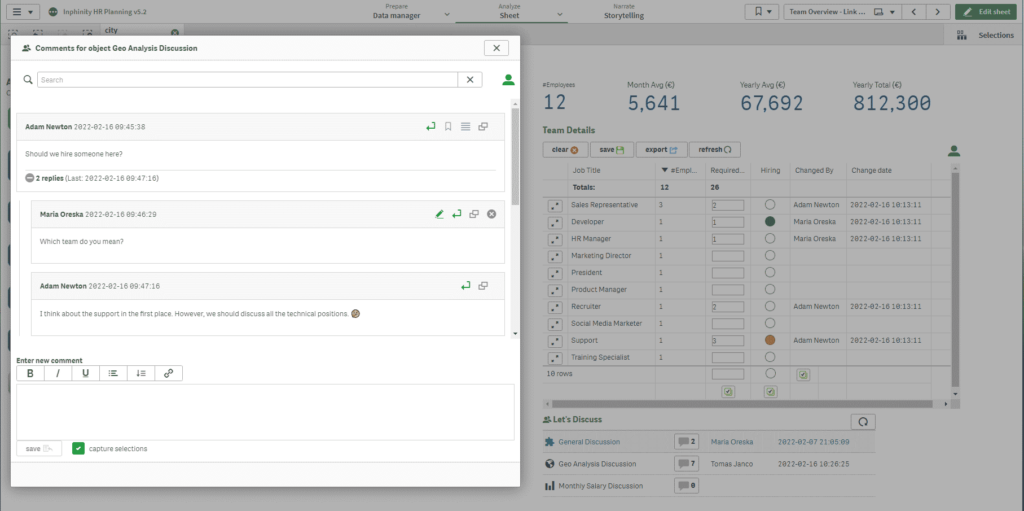
The following options and features can dramatically improve the user experience and workability of your Qlik solutions.
End-users of Inphinity Suite can now enjoy an enhanced Single record view:
✔ A pop-up you can move over your sheet to have all the context
✔ Additional information can be hidden in the table overview and shown in a Single record view only (relevant for all field types). You can see a main overview in the table structure and all the details in the Single record view only – and only when you want to see them. 😉
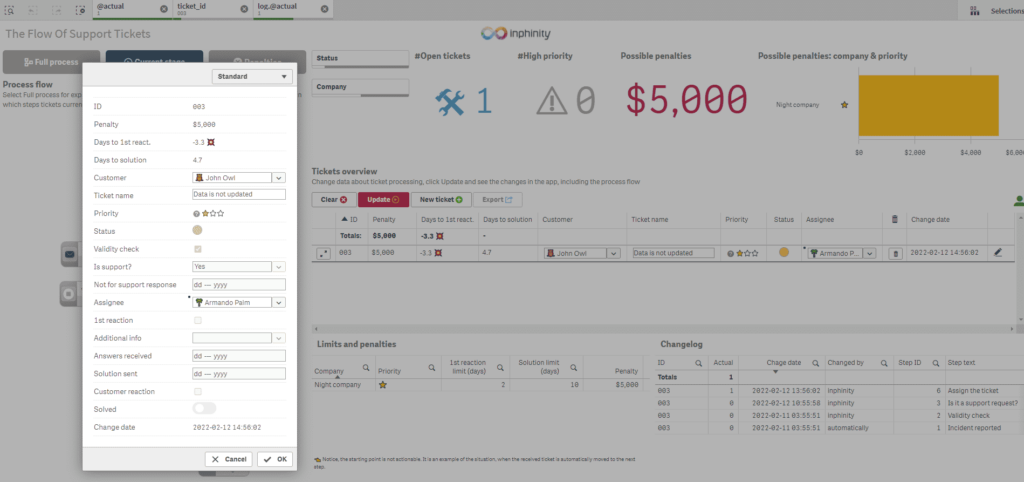
✔ Background of editable fields can be defined by the expression – colors, colors, colors help users get oriented in the large tables and/or highlight the most important information and inputs
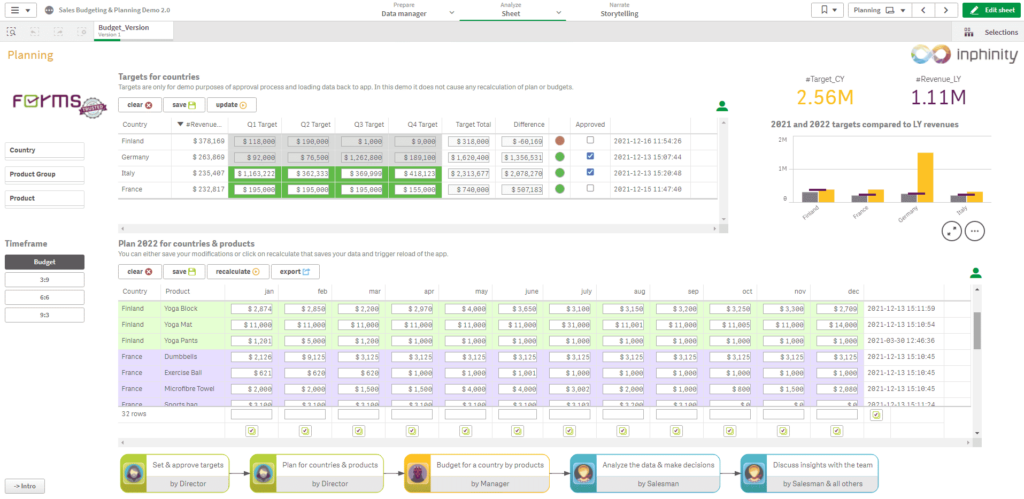
Hopefully, we have made developers very happy by adding:
✔ New select box (dropdown) option: “show text – store ID”
✔ New type of user access management – access table based on the QVD (can be defined from the Forms Admin app or you can generate it however is needed)
✔ Export/import fields config file – recreate the same robust form in a few clicks. And/or you can update the config file outside the Qlik (even offline) if needed. Your changes will be reflected in the properties panel when you import the file. A big time saver for all the developers working on robust solutions!
Inphinity Flow is a one-of-a-kind Qlik-native extension – a process and hierarchy visualization tool that works directly with the Qlik associative data model. Bringing unparelled added value by showing the context of a process, network, hierarchy and providing actionability at the same time.
However, being a pioneering Qlik extension also means that developers are not always sure how to deploy it. Based on this, we have revamped the documentation!
✔ Intuitive structure starting with a glossary and Get started video
✔ Many copy & paste examples, walkthrough videos
✔ New Tips & Tricks section
✔ Qlik scripts for visualizing audit logs and deriving built-in node types in the Tips & Tricks section

There is a growing fan base of the focused-wizard approach in analytics. To provide the best user experience, the pop-up can be now dragged over the screen so you can still see what’s on the sheet.
To get the most out of the Qlik associative data model, we have added a back button in a master visualization pop-up. Therefore, users can make selections in the current chart and go back to see their impact on the previous one!
Adding the actionable part into this wizard is a very logical step. When integrating the editable table of Inphinity Forms, you will appreciate the customizable size of the pop-up window. This option is available for all master visualizations – I just find the wide editable table a really nice example 😁.
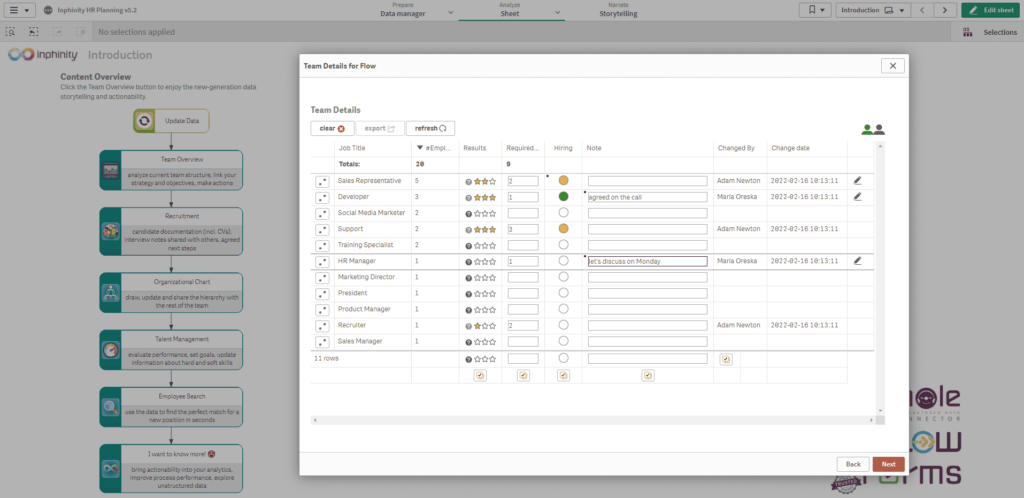
Let’s release the potential of your unstructured data in 2022! 😉 For many people, unstructured data analytics is about face recognition, sentiment analysis of customers and followers, or something else that sounds too far away from their daily schedule that they don’t even believe it can be a reality. What is often not realized is that every single e-mail they send to their colleagues or any note in the notepad is unstructured data.
With Inphinity Mole, the Qlik-native connector reading metadata and the content of all files and e-mails is easy, you can start very quickly – just run the Qlik script, release Inphinity Mole, and analyze the content of the files structured in your data model. To get started even faster, there is a FREE template app available on the Inphinity Universe: Inphinity Mole – Get Started.
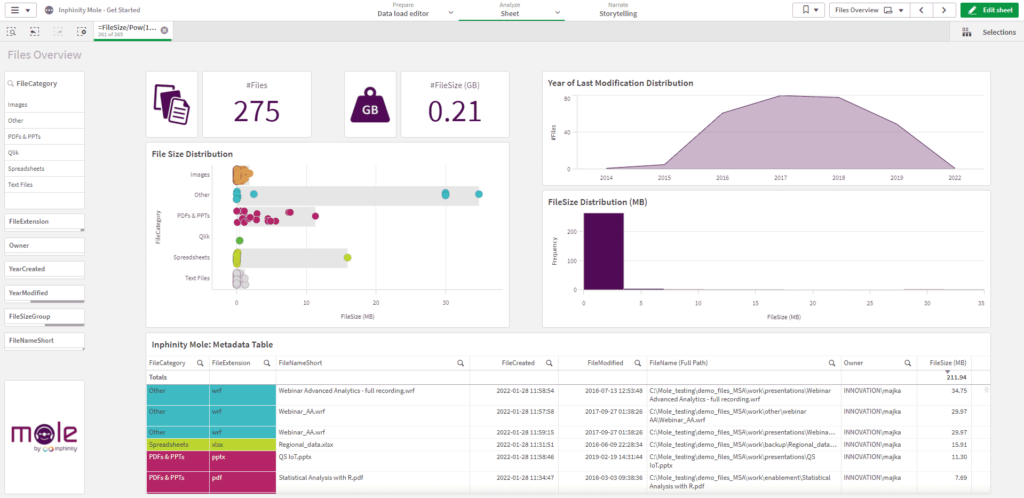
Example use cases:
A significant enhancement in this release is built-in pattern recognition!Use Inphinity Mole to identify e-mails, names, IBANs, and other personal information for you. Use Inphinity Flow to visualize the data linage and Inphinity Forms to collect the feedback.
Pattern recognition is also showcased in the application Inphinity Mole – Get Started.
In the first version, global attributes (like dates and e-mails) are supported alongside attributes for the country packages of the United Kingdom, Czech Republic, and Slovak Republic. We’ll be adding new country packages in each release!
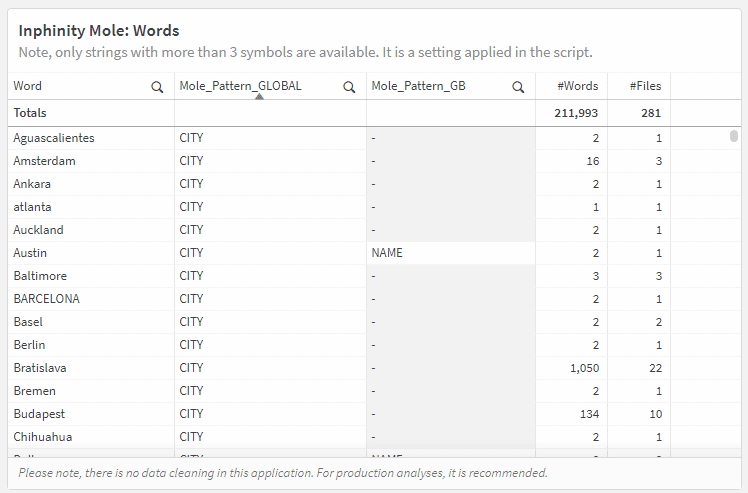
I hope you find the Inphinity Suite release a great step forward towards actionable analytics on all fronts 😉.
If you want to get technically inspired watch the TechTuesday video series.
If there is anything you’d like to discuss with me, reach out to me, on one day a month I’m available on-demand 😉.
Follow us on LinkedIn to not miss any news from the Inphinity data analytics world!
Enjoy Inphinity Suite 😉!