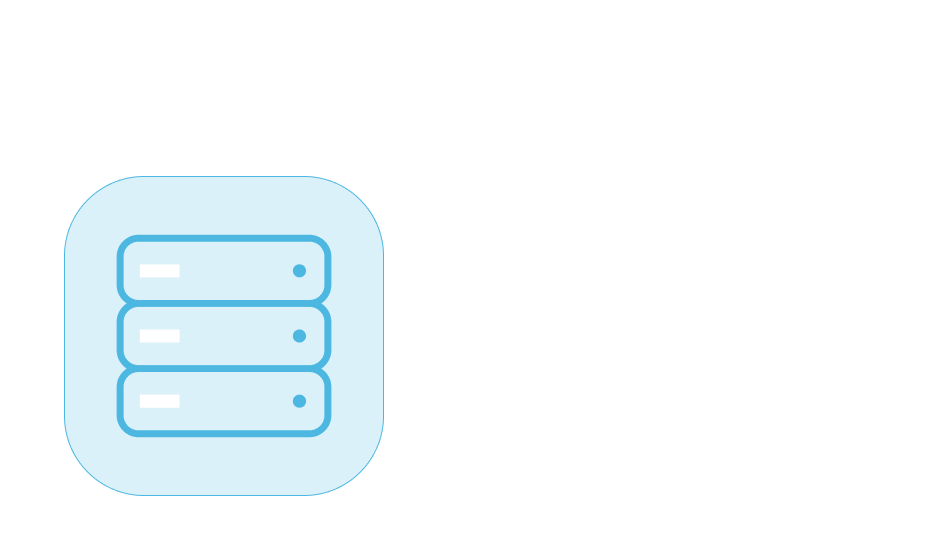All editable objects automatically adjust in the Qlik sheet based on your interactions and selections. Select dimensions, sort by Qlik data and entry fields, and search within them.
Table that combines Qlik dimensions and measures with editable fields. Ideal for structured overviews or updating multiple rows at once.
Enter and update data in an editable pivot table. Defined aggregation functions and distribution methods are applied automatically.
A single form used to update data on a specific employee, customer, or product. Also ideal for surveys.
Integrated chat enables discussions over specific Qlik visualizations or sheets, with multiple formatting and tagging options. Attach Qlik snapshots or other files to comments.
Add notes to Qlik selections in an editable sheet area, with multiple formatting options available.
Choose from standard field types like text, number, date, time, checkbox, switch, and range, as well as unique options like color picker, traffic light, radiobutton, and file upload.
Field types can automatically calculate values from the Qlik data model or other data entry fields. For example, a traffic light can show how close you are to reaching a target.
Save time and maintain clean data with warning and error modes. Incorrect entries can trigger a change in cell background color and an explanation pop-up.
Easily export data to spreadsheets and intuitively copy and paste data into forms.
Upload and open files directly from a form in a Qlik Sense application. Files are stored on your server but remain accessible from the application, eliminating RDP security risks.
Data entry is optimized for both computers and mobile devices, with multiple design options for easy application use on small screens.
Save entered or modified cells. New data appears in forms instantly, without reloading the Qlik application.
Reset all changes to the last saved values. To reset a single cell, use the context menu (right-click).
Beyond multiple formatting options like bold, italic, lists, and links, capture current selections, add tags, mention users, and attach Qlik snapshots or other files.
Get real-time information on all active users working with the same data, including a visual indicator and a full list of usernames.
When a row is edited, it locks for other users until changes are saved or cleared, with information on the editing user available.
When a row is updated by another user, it automatically refreshes for all viewers without the need to reload the application or refresh the browser tab.
Real-time chat with indicator showing when someone else is composing a message.
Use predefined versions or create your own to simulate scenarios and find the best plan.
Define workflows, parameters, and calculation methods while ensuring the highest security standards.
The editable pivot table automatically generates row-level and column-level hierarchies based on the dimensions used.
Create and define Inphinity Forms like any other Qlik object. Customize parameters via the properties panel, using your knowledge with expressions, set analyses, or Qlik variables.
Numerous Qlik-native design options are accessible in the properties panel.
Toggle between standard and modern UI themes using a switch in the properties panel.
Saved manual inputs are immediately accessible to other users in the the form without the need for a reload.
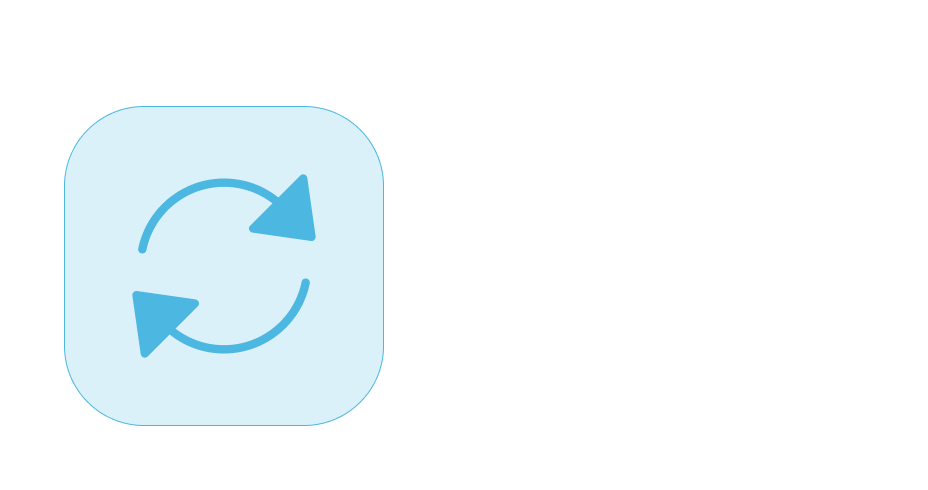
When a reload is required, all Qlik reload types are available, including current app, trigger task, schedule task, and run Qlik Application Automation. Partial reload is also supported.

Adjust Qlik objects through manual inputs and refresh them without reloading by utilizing Qlik Analytic Connection. A set of Forms Server Side extension functions is available. Script SSE functions can be used to prepopulate data in the forms.
Combine 40 different action types into sequences to enhance process management and provide additional context. Actions can be triggered by custom buttons in the toolbar, row-level buttons, data loading, data saving, and more.
All Qlik-native actions such as apply/clear selections, apply bookmark, redirect to the sheet, open URL and many more are available.
Custom buttons or other actionable elements can utilize all Qlik reload types (current app, trigger task, schedule task, and run Qlik Application Automation).
Inform users, ask a question, or open an interactive Qlik master visualization in the pop-up. Extensions, including Inphinity Forms, can also be opened.
Manage forms with actions like clear, save, recalculate, add row, and more from the form interface. Prepopulate editable fields using the set cell value action.
Develop your own editable front-end object and connect it to a secure Inphinity backend using predefined Inphinity components.
API v2 is available with a well-documented description of all endpoints.
Enjoy the flexibility of SaaS while we handle data storage administration. Alternatively, store your users’ manual inputs in cloud databases like Snowflake.

Maintain full control: use Inphinity Forms offline and support multi-node installations.
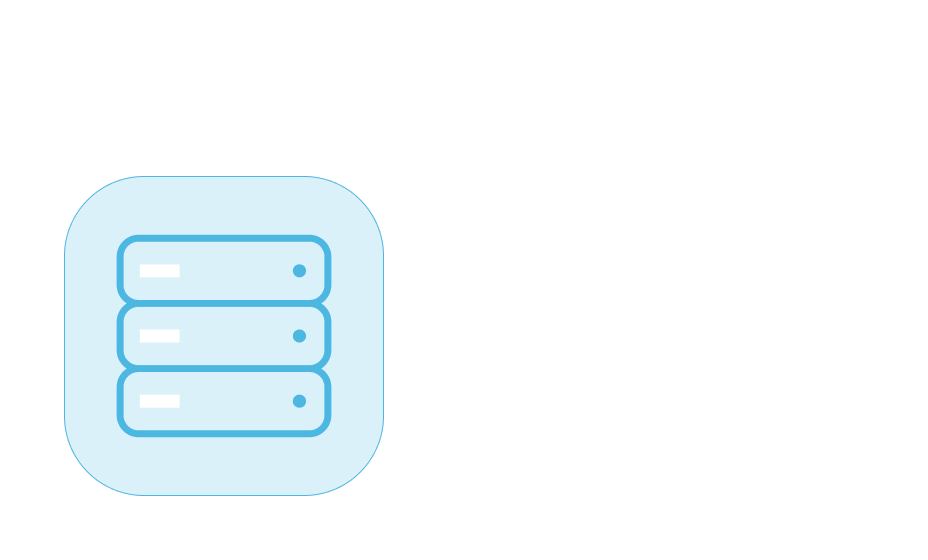
Qlik Cloud applications use Inphinity Forms to store data on your server, ideal for use cases involving sensitive data.

Dynamic structure stored in Qlik’s native compressed format.
Dynamic structure used for ad-hoc use-cases and the development phase.
MySQL, Maria DB, PostgreSQL, Microsoft SQL, Oracle, Snowflake, and others supporting JDBC driver.
The Forms extension can call external HTTP(S) REST APIs to load and save form data.
Continuous addition of new sources is based on customer needs.
Install and upgrade Inphinity Forms using a fully automated next-style wizard. Manage write-backs from a Qlik application or the Inphinity Portal.
A next-style wizard guides you through the installation and upgrade process. Manage Inphinity, including data storage and user access rights, through a Qlik application.
After the installation workshop, Inphinity Forms is ready for use. Administration is managed through the Qlik on-prem application, and upgrades are handled via a next-style installer.
The secure backend meets top security and performance standards for saving data to your chosen storage, with a full changelog and all log files available. Automated multi-node installation enhances security in complex Qlik environments.
Users can only perform actions they are authorized for in your Qlik environment. Qlik section access also limits data visibility in forms.
All Qlik-native authentication types are supported (AD, local users, SAML, OIDC).
QVD and XML files automatically generate the full changelog. For databases, user information and modification dates are provided. Setting up the generation of a full historical data table in the database is required.
Users’ data entry can be stored on Inphinity servers in your region.
Grant access to all data or manage read/write permissions at the group or user level, utilizing Qlik custom properties or an access table.
Ensure maximum security by encrypting sensitive data in the QVD files.
Connectable to high-performance Qlik-native QVD format and databases like Snowflake.