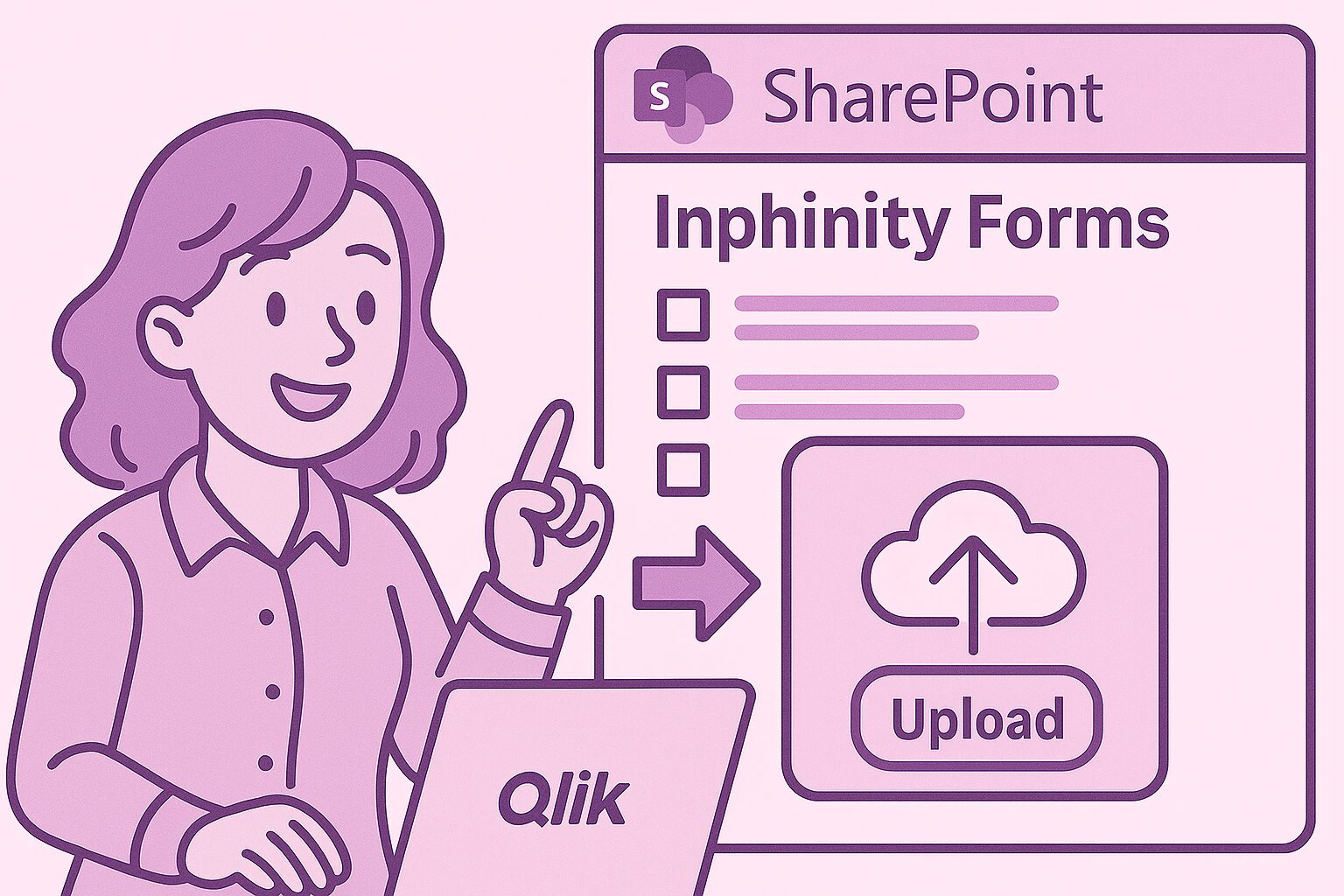Hi to all the Qlik & Inphinity community and welcome to the new release of Inphinity Forms.
This release brings three major updates to improve productivity and flexibility in your Qlik applications. Honestly, I couldn’t come up with a title to summarize all three of them. So, I chose one of them.
You can now upload files to your SharePoint using Inphinity Forms in Qlik application. And what’s best? It works for both, Cloud and On-Prem deployments.
The second major update is for all planners – custom adjustments using either a dialog or shortcuts directly in cells.
The last update may not be immediately visible, but it’s crucial for the future – code clean-up and, as a side effect, more consistent field types.
Let’s explore it together.
File Upload To SharePoint (Cloud, On-Prem)
You can now upload files from Inphinity Forms straight to SharePoint. It’s available for both, Forms SaaS and On-Prem deployments. This makes it easier to store and manage documents in a familiar, secure environment – all without leaving your Qlik application.

Adjustments In Forms Planning
Making plans with Forms Planning has never been easier. You can open the “Adjust” dialog and define your custom adjustment, including the spread. For existing objects, the toolbar button needs to be allowed in the properties panel.

To save the clicks in the dialog, you can even use shortcuts written directly to the cells.

You can find this new feature in multiple demo applications at Inphinity Universe, such as Business Planning, Sales Planning & Forecasting, or HR Team Management.
Code Clean-Up With Benefits
When hundreds of companies rely on a product, regular clean-ups are a must. The goal is to make the code more robust and ready for the next wave of innovation. We made it a priority in the last months and as a result, we also addressed several common requests:
- Consistent field sizes: All form fields now have standardized sizes for a more unified look and feel
Better alignment: In Forms Single Record, input fields and values are now top-aligned with labels, making layout cleaner
Improved theming: New CSS selectors make it much easier to style Inphinity Forms with Qlik Custom themes

Please note: If you are using Qlik Custom themes to style Inphinity Forms, you need to adjust them to use the latest CSS selectors.
Other Improvements
As always, we have also added minor enhancements, such as the SSE Wizard to Forms Planning, and fixed reported bugs. You can find the full changelog here.
Watch the TechTuesday video series for more inspiration.
Follow us on LinkedIn.
Enjoy Inphinity 😉!