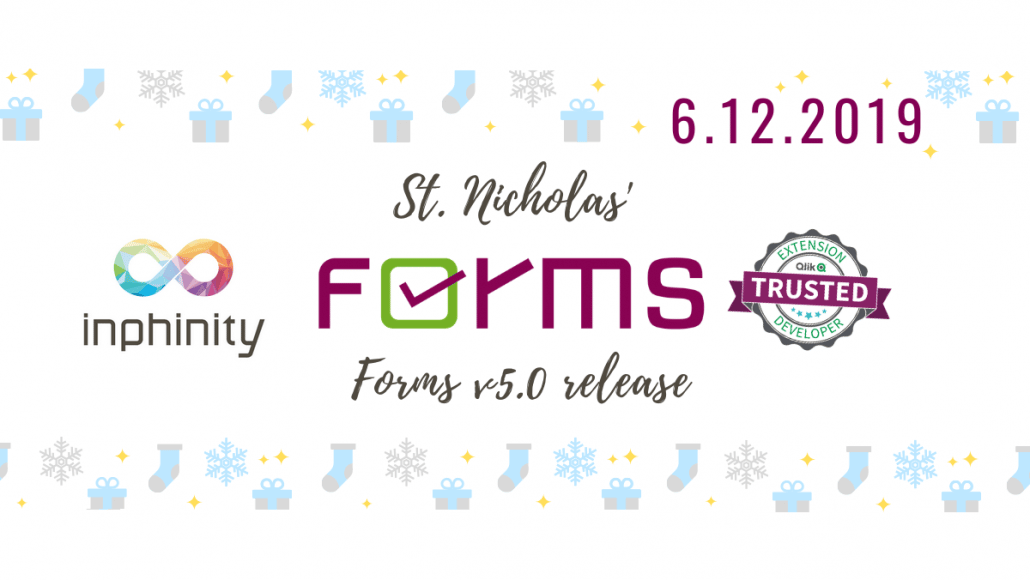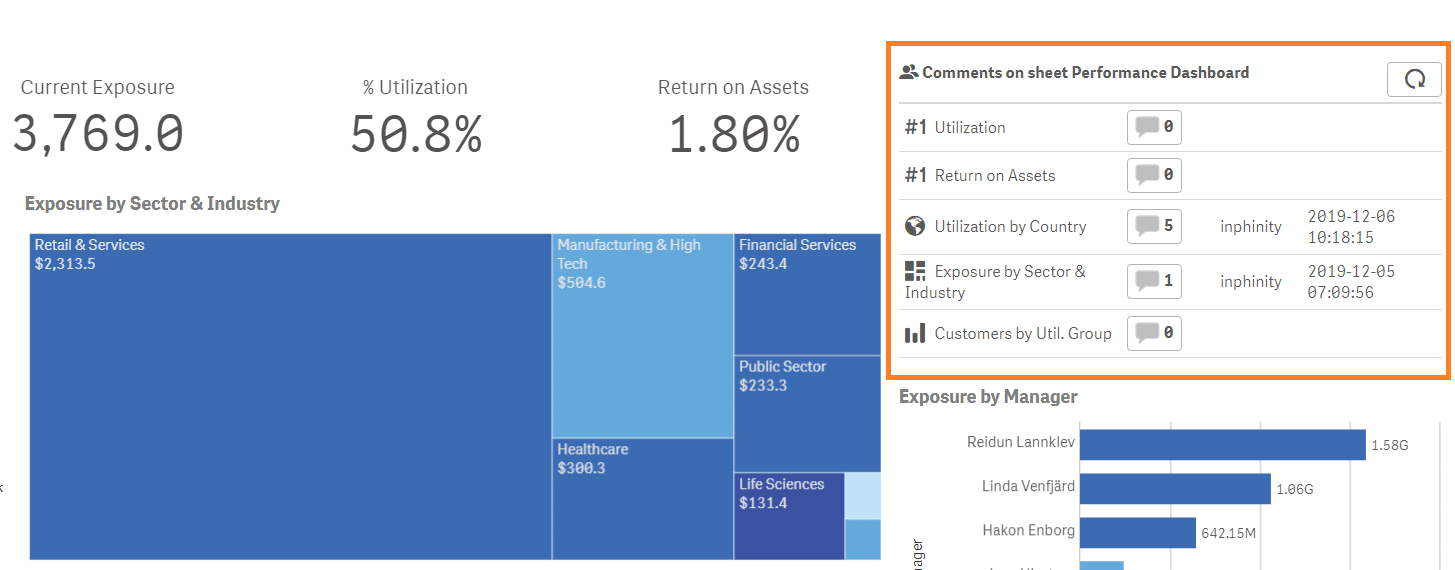Your favorite self-service input extension is now even better!
Brand new functionalities will help you to use Forms for more use cases and even more comfortable! So what is new?
Improved Forms Admin app
Forms General, Forms Comments, Forms Specific… don’t worry – you wont’ be lost. We have improved the Forms Admin app, so now it contains a simple overview of Forms types . There are more news within the app, as well. It now contains:
- Forms license – sheet with information about your license and possibility to upgrade your license key
- Forms types – overview of Forms types with examples
- Forms configuration – the centralized way how to manage all your Forms instances and related settings

Integrated recalculate (reload) button
Up to now we recommended to use the combination of Forms and Reload Task Button when you needed to trigger the reload after changes in Forms. Thanks to your very positive feedback about this approach, we decided to integrate the reload button into Forms! It is named recalculate and gives the user possibility to save his modifications and trigger reload of the app. App developer can choose the type of trigger reload (current app, specific task related to the app, none – hide the button). You can enable/disable the button and combines it with already known save button that only saves changes in your editable fields.
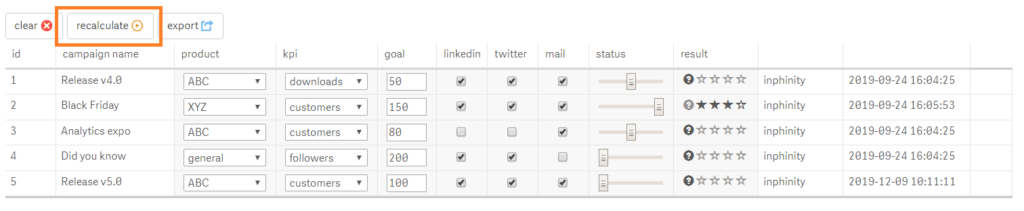
Freezing columns
Freezing columns in horizontal scrolling of Forms General has been highly demanded functionality from our clients who use Forms above all for budgeting :). Here it is. Thanks for the feedback!
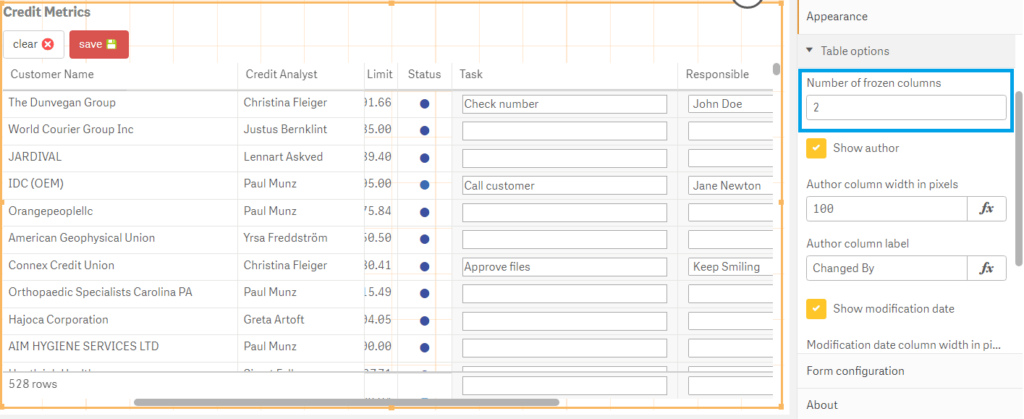
Managed editability of cells by expression
Do you want to lock values in the specific column or even better in a specific cell? Would you like a possibility to manage it by expression? We hope so ;). Thanks to this new feature you can simply lock columns for historical months or manage permissions according to flags within your workflow (imagine the process where columns are editable only when the manager allows it – by clicking on the checkbox in his Forms object).
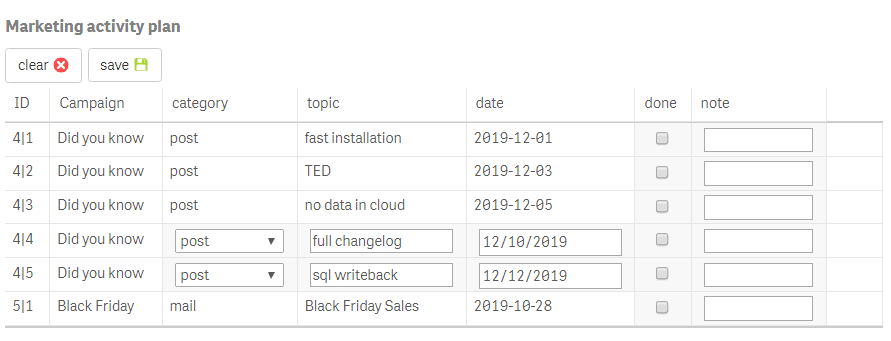
…and more improvements (like hiding columns, delete possibility or editable names of metadata fields) that you can find in extended documentation available in your Forms as well as online.
You can download the newest Forms right here or ask your Qlik partner.
We will add a video guide to new features soon to our Forms youtube playlist.
Follow us on LinkedIn not to miss any news from inphinite data analytics world!
Enjoy 😉,
Maria Inphinity Sandorova